What Does Pinned Mean On TikTok? Pinned Videos & Comments
TikTok, an app for short-form videos, is only growing in popularity as millions of users frequent the site daily to share and engage with content.
Because of how widely used the app is, it has created a unique culture of memes, trends, allusions, and slang terms that are frequently difficult to understand, especially for those who are just beginning to use the platform.
So, what does pinned mean on TikTok?
When you see ‘pinned‘ next to a comment or a video on TikTok, pinned means a creator has chosen to literally ‘pin’ it to the top of the page.
This is typically done by creators of videos on profile pages to draw viewers’ attention to specific videos so they won’t get lost among all the other posts. It might be one of the creator’s most popular posts or a video with significant information about them.
Please continue reading for more information.
Table of Contents
What Does Pinned Mean On TikTok?
Pinning allows you to pick which videos to display at the top of your profile.
Videos are typically listed in reverse chronological order.
This could make it simpler to locate an old video, but it could also mean that a fantastic clip you’re really proud of has been pushed way down your timeline by more recent posts.
Thankfully, TikTok added the pinning feature to give users a little bit more editorial control over their profile.
Your content has a great chance of being seen by the most people if you choose to pin up to three videos.
Pinned Videos On TikTok
Videos marked with a “Pinned” tag in a red box on the top left of the video are referred to as pinned videos because they are pinned to the top of a creator’s profile.
Users can use this feature, which has been in testing for a while, to pin up to three videos to their profiles, taking up the top row of the grid. By pushing these particular videos for increased views, it departs from the app’s customary chronological order.
Pinning videos to one’s profile basically serves to increase awareness of these videos, either to increase views on their already popular TikToks or to disseminate important information about social issues and the like.
Only the app’s most recent update supports this feature. After the app has been updated, a user must visit their profile and select the video they want to pin. After that, they must click on the Pin button after clicking the three dots that appear in the bottom right corner.
A notification saying “Pinned to the top of your profile” appears at the top of the screen, confirming the action.
Pinned Comments On TikTok
For some time now, YouTube, Instagram, and TikTok have all supported pinned comments, with TikTok following suit.
Similar to the function of the feature on other apps, the pin comment feature on the short-video platform also enables creators to pin a single comment in their comment section, making it the most prominent one.
The most obvious reason for a comment to be pinned is that it became the creator’s personal favorite. Because of their distinctive humor, comments are frequently pinned, but there are other elements that go into choosing the top comment.
For instance, it might be a comment that draws attention to crucial details, either by adding to or clarifying something said in the video. If a user posts a question that is frequently asked, the creator can “pin” the comment so that others can see the answer beneath it.
A pinned comment can also point to a comment thread that the creator wants to highlight, increasing engagement with their video. Additionally, it aids in stopping negative comments in their tracks by either addressing them directly or by inspiring users to leave more positive comments by pinning a delightful one.
By pinning a comment that resembles the kind of response they hoped for from their content, one can effectively moderate and set the tone of the comment section.
This useful function is incredibly simple to use. All that is required is for the user to long-press the desired comment under the desired video in order to bring up a pop-up box. Select “Pin Comment” from the menu, and then everything is finished!
To help other viewers understand that a comment has been pinned, a gray box with the word “Pinned” appears to the left of it. It might take some time for the pinned comment to rise to the top. Sometimes it takes some time, but TikTok will eventually capture the action.
Pin Stickers On TikTok
Sometimes the best option is to use an emoji or sticker to convey the right message. As an additional means of expressing your creativity, you can pin stickers on TikTok. According to Social Media Today, users can apply stickers to objects in videos; the stickers will remain in place and adjust in size in response to the movement in the video.
Before entering editing mode by tapping the next arrow, users must record a video first. Find a sticker you like by selecting “Stickers” at the bottom of the screen. Move the sticker to the desired area, press it, then choose “Pin”. Select “Pin” once again after using the slider to pick where you want your sticker to go.
If you only want the sticker to appear for a certain length of time, choose “Choose Duration” and use the sliding bar to set the duration of the sticker on the video.
Hopefully, you are now aware of what TikTok’s Pinned feature means. This brings an end to our discussion of what TikTok’s Pinned feature means. For more, keep an eye on this space! See more about Can You See Who Liked Your TikTok?
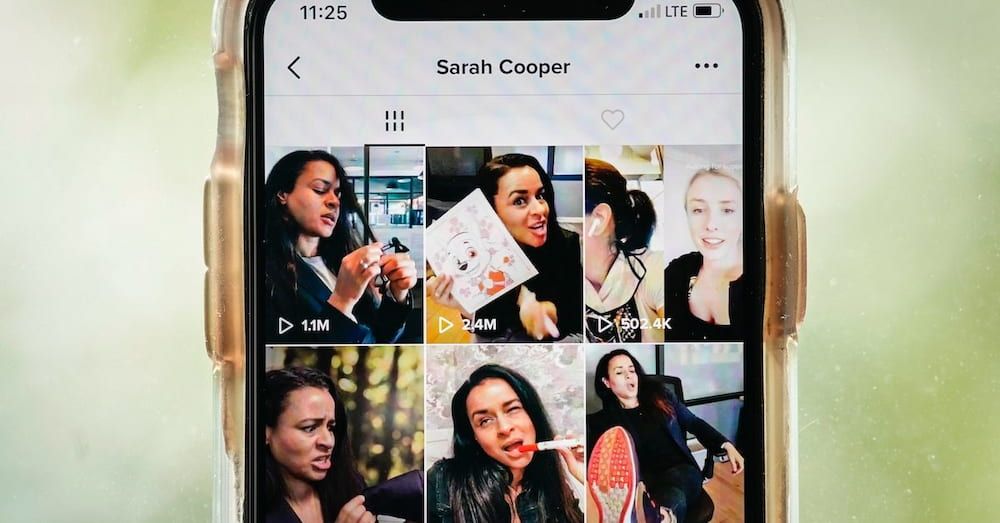
How To Set A Pinned Video On TikTok?
The good news is that setting a pinned video is extremely simple.
To get your AAA content to the top of the pile, follow these simple steps:
- Open the app
- Press the red “+” button at the bottom of the screen to record your content (or choose pre-recorded video saved on your phone)
- If you’re happy to share it, post the video
- Return to your profile
- Find your video in the feed and open it
- Press the three horizontal dots at the right side of the screen
- From the options you’re provided, select “Pin”
- As soon as that happens, your video will be posted right to the top of your profile!
Does TikTok Allow You To Pin Comments?
What should you do then if a dreadfully well-known influencer engages with your content and you want their response to be prominently displayed on the video?
Well, you can still use pinning in this scenario!
How Do You Pin A Video?
Simply open the video on TikTok, then click the three dots to the right of the comments icon.
The following menu will show up after you have done that.
Keep in mind that you can only pin your own videos. So you cannot embed someone else’s video into your profile.
How To Pin A TikTok Comment?
Simply press and hold down on the comment you want everyone to see on your video until the following menu appears.
Once the menu appears, click on the “Pin comment” option.
After that, the comment will appear as “Pinned” at the top of your video.
What Does Pinned Mean On TikTok – FAQs
What Does “pinned” Mean On TikTok?
In TikTok, the concept of “pinning” refers to pinning comments. Users of TikTok can now pin comments to their comment sections, just like they can on YouTube and Instagram.
What Does “pinned” Mean In A TikTok Video?
Find the comment you want to pin and hold the button down until a pop-up window appears. Finally, click on “Pin comment”
How Can I Make Sure A Comment Is Pinned?
Once completed, a grey box with the word “Pinned” will show on the left side of the comment.
Do Stickers Work For TikTok?
You can definitely stick stickers on TikTok.
How Can Stickers Be Pinned To TikTok?
Users must first make a video. Find a sticker you like by selecting “Stickers” at the bottom of the screen. Move the sticker to the desired area, press it, then choose “Pin”. Select “Pin” once again after using the slider to pick where you want your sticker to go.
Conclusion
One might pin a comment for a variety of reasons. According to the source, it can set the tone for a comment section by displaying a creator’s favorite comment, emphasizing important details, or discouraging unfavorable comments. Pinning a comment that includes a link to a thread can persuade other users to comment. On TikTok, comments can be pinned to boost engagement.
Many thanks for reading.
