How Does Shipping Work on Facebook Marketplace? All Explained
Are you a Facebook Marketplace seller or are considering becoming one? You might be a seller on Facebook Marketplace and wonder how to ship. In this article, we’ll outline the process to ship items and provide tips to help make it as smooth as possible when selling online through Facebook’s Marketplace. Let’s get started!
Table of Contents
How to Ship on Facebook Marketplace?
Curious about the Facebook Marketplace’s shipping process? This step-by-step instruction manual will make the process simple whether you’re shipping across the country or just down the block. So let’s get started! Selling on Marketplace can be a great way to clear out your home and earn some extra money.
Let’s get into the first few steps of shipping on the Facebook Marketplace…
Find Out What Item You Want to Sell
Naturally, having a product to sell is a prerequisite before even considering shipping! The things that people are willing to purchase from the Facebook Marketplace might surprise you. Look around your home to see if there are any items you don’t need or want any more, then think about selling them.
Log into Facebook and Click on Facebook “Marketplace.”
After logging into your account, click on the Facebook “Marketplace” icon either inside the mobile app or on your computer.
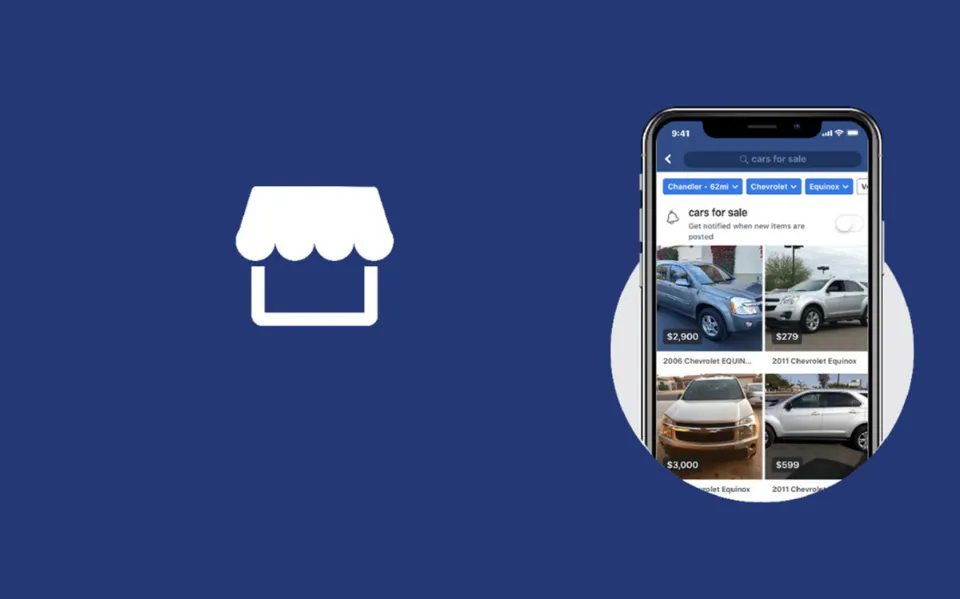
Create Your Item Listing by Choosing “Item for Sale.”
Next, you’ll want to create the listings for your Facebook Marketplace items. If you’re unsure of where to find the sell button because of the visual differences between mobile and desktop, refer to the screenshots above.
Add the Delivery Option to Your Listing.
Click on the tiny truck icon in the top right corner of your screen to add Facebook Marketplace shipping options to your listing.
Fill in the Steps at the Prompt.
Common Facebook Marketplace Shipping Mistakes to Avoid When Selling Online
Here are the details:
Not Knowing About Items That Are Ineligible for Purchase Protection.
Facebook’s fantastic purchase protection feature is a great way to safeguard both buyers and sellers in the Marketplace. However, there are certain items that are not covered by purchase protection. Before you put them up for sale on the Marketplace, it’s important to understand what they are.
Not Weighing the Item before Packaging It.
Even though it seems like a minor point, it’s crucial. If you don’t know the item’s weight, you risk overcharging or undercharging the customer for shipping since the cost will be determined by its weight.
Not Testing Out Free Or Reduced Shipping.
A great way to reduce shipping costs is to try out free or discounted shipping on items purchased from the Marketplace. Not offering either of these shipping options could deter potential buyers from purchasing your item.
Not Being Upfront About Your Item’s Condition.
Being honest about the condition of your item is important. The buyer might be disappointed when they receive the item if you aren’t upfront about any damage or wear and tear. This might result in unfavorable comments or even a refund.

How Does Facebook Marketplace Payment Work?
So now that we’ve answered the question “does Facebook Marketplace charge fees?”, let’s move on to how Payment through Facebook Marketplace is functional. The buyer will have the choice of using PayPal or a credit or debit card to pay for any purchases you make through the marketplace. The purchaser will be prompted to enter their billing information during the checkout process if they decide to pay with a credit or debit card.
The seller must connect their PayPal or bank account before they can be paid. Additionally, you must provide your social security number or employer identification number (EIN) if you sell more than $599 annually on Facebook.
When an item is sold, the seller must add a tracking number and mark the item as shipped. If a shipping label is purchased through Facebook Marketplace, the tracking number will automatically generate once the seller clicks “print shipping label”. Facebook will automatically cancel the order regardless of any arrangements made with the buyer after the seller has 3 days to mark the order as shipped.
The payout will begin 15 days after the product was marked as shipped or 5 days after the tracking indicates delivery. Your bank account or Paypal’s ability to reflect the funds may take up to 5 days. Funds may take up to 20 days to show up in your account after you mark the item as shipped.
Can a Seller Offer a Partial Or Full Refund Or Accept Returns?
It is possible to issue a refund (full or partial) even after you have received the payout, so that’s true. You will need to speak with the buyer directly to determine an acceptable amount for the partial refund. You are in charge of paying for the return shipping label if you demand that the item be sent back to you before issuing a complete refund. Unfortunately, you cannot buy a return shipping label through Facebook Marketplace; you must buy one separately.

FAQs
Who Pays for Shipping on Facebook Marketplace?
Depending on how you’ve set up your listing, shipping will either be paid for by the buyer, Facebook, or you as the seller. The shipping charges will be subtracted from your payout if you chose to cover them.
Facebook Marketplace Shipping Costs
You will be required to pay a small sum in seller fees for each item listed as a seller. When a seller offers shipping through Facebook Marketplace, they are assessed a 5% fee or a flat rate of $0.40 for shipments costing $8.00 or less. The charge is automatically subtracted from your payout.
Do I Get Paid before I Ship on Marketplace?
Learn how to buy and sell responsibly on Marketplace by reading our advice. Your payout will be initiated 15 days after you mark the item as shipped, or 5 days after the item is delivered upon receiving delivery confirmation. It could take up to 5 days for your payout to arrive after it has been initiated.
How to Calculate Shipping Cost?
The majority of shipping companies base their rates on a pricing strategy known as “dimensional weight.” This is calculated by multiplying the length, height, and the width of the package. The figure above is then divided using a common divisor.
Summary: How Does Shipping Work on Facebook Marketplace?
It’s time to start generating extra income from the marketplace now that you’ve read our advice on maximizing Facebook marketplace shipping!
Please leave a comment if you have any questions. Don’t forget to share the post. Thank you for reading.
