How Long Can a Instagram Reel Be? Let’s See
In this guide, we explain everything you need to know about Instagram Reels, including how long they can be, how long they should be for optimal engagement and some creative strategies for producing stand-out content.
Table of Contents
How Long Can a Reel Be on Instagram?
You can record and edit 15-second videos with Instagram Reels using audio, visual effects, and other tools. Is an Instagram Reel only fifteen seconds long? How much time can an Instagram Reel last?
Reels can last up to 90 seconds in the Instagram Camera beginning in July 2022. In the past, it could only be for 60 seconds. Now, Instagram Reels offers 15, 30, 60, and 90 seconds to record videos.
An example of a 90-second Instagram reel is provided below.
Open your Instagram app, tap the + icon at the top or swipe right anywhere in the Feed, and scroll to the Reels.
On the left side of the screen, tap the Length icon. And then choose 90 from the pop-up.
You can choose a video speed, add music, an effect, or other options.
Tap and hold the Record button to record a video. The video can then be edited to include text and other features. Then, share your Reel video.

How to Set Up the Length of Your Reels
While we offer a comprehensive guide on how to make Reels on Instagram and on the appropriate image size to use when creating Reels, this section will focus exclusively on how to set the length of your Reel. The procedures are incredibly easy to follow whether you want to create a 15, 30, 60, or 90-second Instagram Reel.
Here’s what you’ll need to do:
- Launch the app and access your Instagram profile. You can find the + button in the top-right corner of the screen, whether you are on your profile or the Instagram Home tab.
- When a drop-down menu appears, click it and choose Reel. You will then be redirected to the Reel creation tool.
- Your screen will have a timer icon with the number 15 on it on the left-hand side.
- When you click it, a pop-up window containing four identical icons bearing the numbers 15, 30, 60, and 90 will appear.
- Choose the Instagram Reel length that you want.
- You’ll be prepared to make your Instagram Reel once you’ve completed this.
What is the Best Reels Length, and Does Instagram Reels Length Matter?
It’s critical to keep in mind that the content is always more significant than the length when it comes to Instagram Reels. You must give your audience’s needs, behaviors, and preferences top priority when creating Reels. You’ll also need to consider the purpose of your content. If you’re making a video to address some frequently asked questions about your product, for instance, you’ll probably need a longer duration than you would for a brief clip of your product in use.
The ideal Instagram Reel length, however, is generally considered to be between 7 and 15 seconds. In response to the explosion of short-form video content, which primarily came from TikTok, as we previously mentioned, Instagram Reels were developed. Therefore, sticking with shorter videos is typically good practice. Shorter videos also tend to leave your viewers wanting more, encouraging them to check out your other videos and remain on your profile.
However, much like TikTok video length, there’s no “golden rule”. There are many videos that fall outside of TikTok’s recommended video length range of 21 to 34 seconds that have attained extremely high levels of virality. In light of this, experimenting with various Reel lengths is a great idea to determine what your followers find to be engaging.
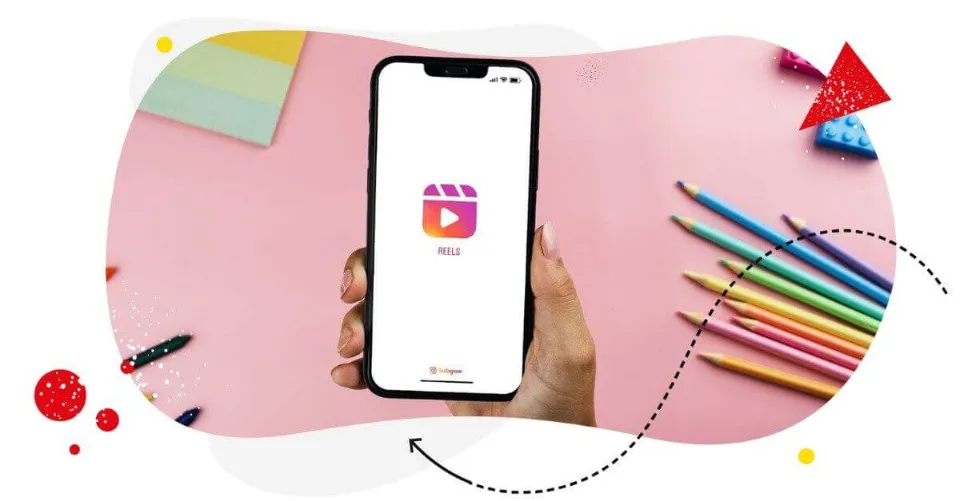
Instagram Reels is Great for Creating Short-form Videos
Reels bring lots of fun to the social platform. Whether you want to create a short clip of your dog barking at the delivery driver or a clip of you dancing to a viral trend, you can create all sorts of Instagram Reels.
They are, of course, a fantastic source of entertainment. So, don’t be shocked if you pass hours upon hours each day watching Instagram Reels.
Summary: How Long Can a Instagram Reel Be?
Everything there is to know about Instagram Reel length and the ideal time to post a Reel on Instagram. Leave additional advice for Instagram Reels in the comments section if you have any.
